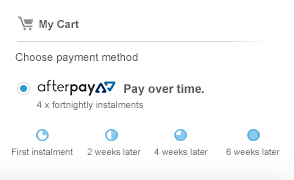Wholesome Hub's Commitment
At Wholesome Hub, we take your privacy and security seriously. We are committed to protecting your privacy and complying with the Australian Privacy Principles in the Australian Privacy Act.
The purpose of this Privacy Policy is to let you know the personal information we collect, how it is used, how long this data is preserved, how it is shared with other public and private entities and how to change how your data is used amongst other related matters. This Privacy Policy applies to the Wholesome Hub website, social media and other services.
The information we collect and hold
We collect a small amount of information necessary to fulfil your purchases through our web site. This typically includes name and address, email and telephone numbers.
Whilst we do ask for payment and credit card information this data is not retained. For security and to reduce fraud a copy of your IP address is also recorded against your purchases.
All personal information that we collect from the site is taken through securely encrypted SSL pages and we and the service providers we work with employ physical, electronic and procedural security on all the data which we hold in our customer database.
Our website also collects some anonymous information on your visit to help us improve our site. This includes, but is not limited to, page visits, browser version, country, speed of connection and referral source.
If you sign up for the Wholesome Hub newsletter then your email address and name will be used to send out email updates on Wholesome Hub and special offers. You can unsubscribe from these emails at any time using the unsubscribe links contained in all of our emails.
How we collect your information
We may collect your information including your email address in a number of ways, including directly from you or from third parties.
Directly from you could include when you browse our website, sign up to receive our newsletter, register for a wholesale account, make a purchase from us, interact with us via phone, email, fax, online or social media, or from third parties such as related brands, affiliates and influencers.
How we hold your personal information
We may store your personal information in electronic form or hard copy in facilities that we operate ourselves or that are owned and operated by our service providers and partners such as but not limited to, our website software partners and finance partners.
To ensure the security of your personal information we use a number of processes which includes but is not limited to restricting access to personal information, maintaining technology products and solutions which offer best practice security measures, we prevent unauthorised access to all computers and facilities and securely destroy all personal information when it is no longer needed.
We do not keep any credit card details and information on file that you provided in order to complete your order using a credit card. For credit card details provided over the phone to our customer service team in order to complete a transaction, this information is immediately shredded and disposed of accordingly after the one time use that we were given permission to use.
How we use your information
Wholesome Hub uses information obtained from our website users as stated in this Policy and to enhance your experiences on our website. Wholesome Hub does not rent, sell, or share personal information about you with other people or non-affiliated companies except to provide products or services you have requested, when we have your permission, or under the following circumstances:
- To provide products to you
- To communicate with you regarding products, events, competition results, special offers, and other activities
- To answer your questions and provide you with information
- To create orders, transaction records, accounts, tax invoices or receipts
- To provide you with better customer service
- To perform research and analysis and to carry out administration, marketing, planning, procurement, product and event development, quality control and research
- To improve the way Wholesome Hub provide products and services to you.
Wholesome Hub can also use your information in response to subpoenas, court orders, or legal process, or to establish or exercise our legal rights or defend against legal claims or if we believe it is necessary to share information in order to investigate, prevent, or take action regarding illegal activities, suspected fraud, situations involving potential threats to the physical safety of any person, violations of Wholesome Hub's General Terms & Conditions or as otherwise required by law.
When we do disclose your information
We engage a range of third parties to provide services and provide business support functions for us. Some of those third parties need access to your personal information in order to provide the services or perform the functions we require. We may disclose your information to these third parties to assist us in providing products you have requested, such as delivery service providers and fulfilment managers. When we share your personal information with third party service providers, they will be contractually bound to use the information only for the purposes of providing the services required.
How to change how your data is used
If you would like to change the way your data is used, you can do this by contacting Wholesome Hub directly.
How long is your data preserved
Wholesome Hub holds data for as long as deemed necessary to enable it to operate its business and deliver the products and services that it is engaged in.
If you would like your data deleted, you can request this directly with Wholesome Hub acknowledging that some historical data that may have been captured is beyond Wholesome Hub's control and will be unable to be removed.
Cookies
In an effort to provide you with a better and more personalised service, Wholesome Hub uses "cookies" to assist in the collection of information. A cookie is a small data file containing information that is sent to your browser from a web server and stored on your computer's hard drive. We do not collect any personally identifying information through cookies or pass these details to any other third party.
We recommend leaving cookies turned on for the correct operation of our website, but if you are concerned about their use you can configure your browser to either allow you to authorise cookies individually or turn them off altogether.
For further information about managing and disabling cookies, you can refer to your browser's help section or user guide. Alternatively, the Interactive Advertising Bureau has produced a series of web pages (see www.allaboutcookies.org) which explain how cookies work and can be managed.
How to access or correct your personal information
If you would like to correct your personal information or access the data we have on file for you, you may contact us via email, phone or in writing.
If you are a Wholesome Hub member, you can also update your personal information at any time by logging into your account on the Wholesome Hub website.
Consent
By using our website, you consent to the information you provide to be collected for the purposes of fulfilling any orders which you may place now or in the future.
Unsubscribe
You can unsubscribe from receiving emails from Wholesome Hub at any time by using the ‘unsubscribe’ link contained at the bottom of all of our emails.
Links
The Wholesome Hub web site may contain links to other sites. Please be aware that Wholesome Hub is not responsible for the privacy practices of such other sites. We encourage our users to be aware that when they leave our site to read the privacy statements of each and every web site that collects personally identifiable information. This privacy statement applies solely to information collected by this web site.
Revision of this Privacy Policy
Wholesome Hub reserves the right to change, modify, or revise this Privacy Policy in order to comply with any applicable laws or for any other reason at any time. Therefore we recommend for our users to check the Privacy Policy periodically to read about any changes, modifications, or revisions.
Privacy questions, more information and our contact details
If you have any questions or concerns about our privacy policy you can contact us to:
- advise us of any changes to your contact details or other information we may hold
- complain to us if you believe that your personal privacy has been breached
- obtain more information about the way we manage personal information that we hold
- request access to personal information we hold about you
- ask to be removed from our mailing list
For any privacy queries contact:
Wholesome Hub
Office: 65 Sparks Ave, Fairfield VIC 3078
Phone : 03 9403 6700
Email: hello@wholesomehub.com.au